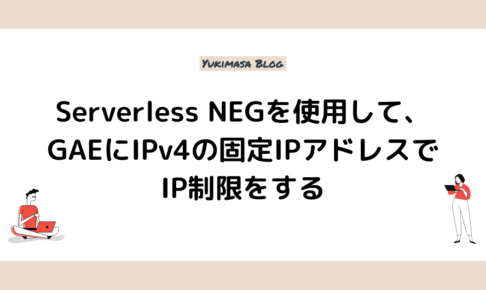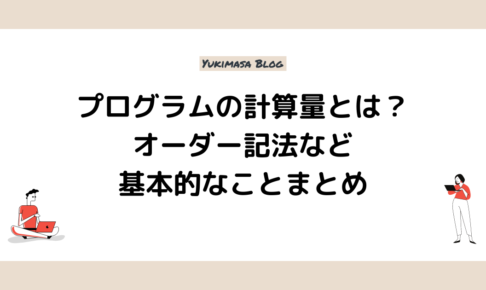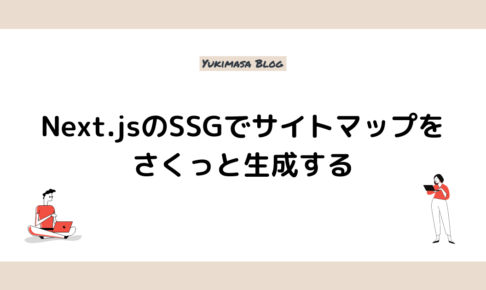アプリケーション全体のNavigationBarItemの色を変更したい場合は、AppDelegateに設定することで可能となります。
AppDelegate.swift// ナビゲージョンアイテムの文字色
UINavigationBar.appearance().tintColor = UIColor.red
// ナビゲーションバーのタイトルの文字色
UINavigationBar.appearance().titleTextAttributes = [.foregroundColor: UIColor.blue]
// ナビゲーションバーの背景色
UINavigationBar.appearance().barTintColor = UIColor.yellow
// ナビゲーションバーの背景の透過
(UINavigationBar.appearance() as UINavigationBar).setBackgroundImage(UIImage(), for: .default)
// ナビゲーションバーの下の影を無くす
UINavigationBar.appearance().shadowImage = UIImage()アプリケーション全体ではなく、個別にカスタマイズする場合はカスタマイズしたいViewControllerに指定することで可能となります。
カスタマイズしたいViewControlleroverride func viewWillAppear(_ animated: Bool) {
super.viewWillAppear(animated)
// ナビゲージョンアイテムの文字色
self.navigationController!.navigationBar.tintColor = UIColor.red
// ナビゲーションバーのタイトルの文字色
self.navigationController!.navigationBar.titleTextAttributes = [.foregroundColor: UIColor.blue]
// ナビゲーションバーの背景色
self.navigationController!.navigationBar.barTintColor = UIColor.yellow
// ナビゲーションバーの背景の透過
self.navigationController!.navigationBar.setBackgroundImage(UIImage(), for: .default)
// ナビゲーションバーの下の影を無くす
self.navigationController!.navigationBar.shadowImage = UIImage()
}